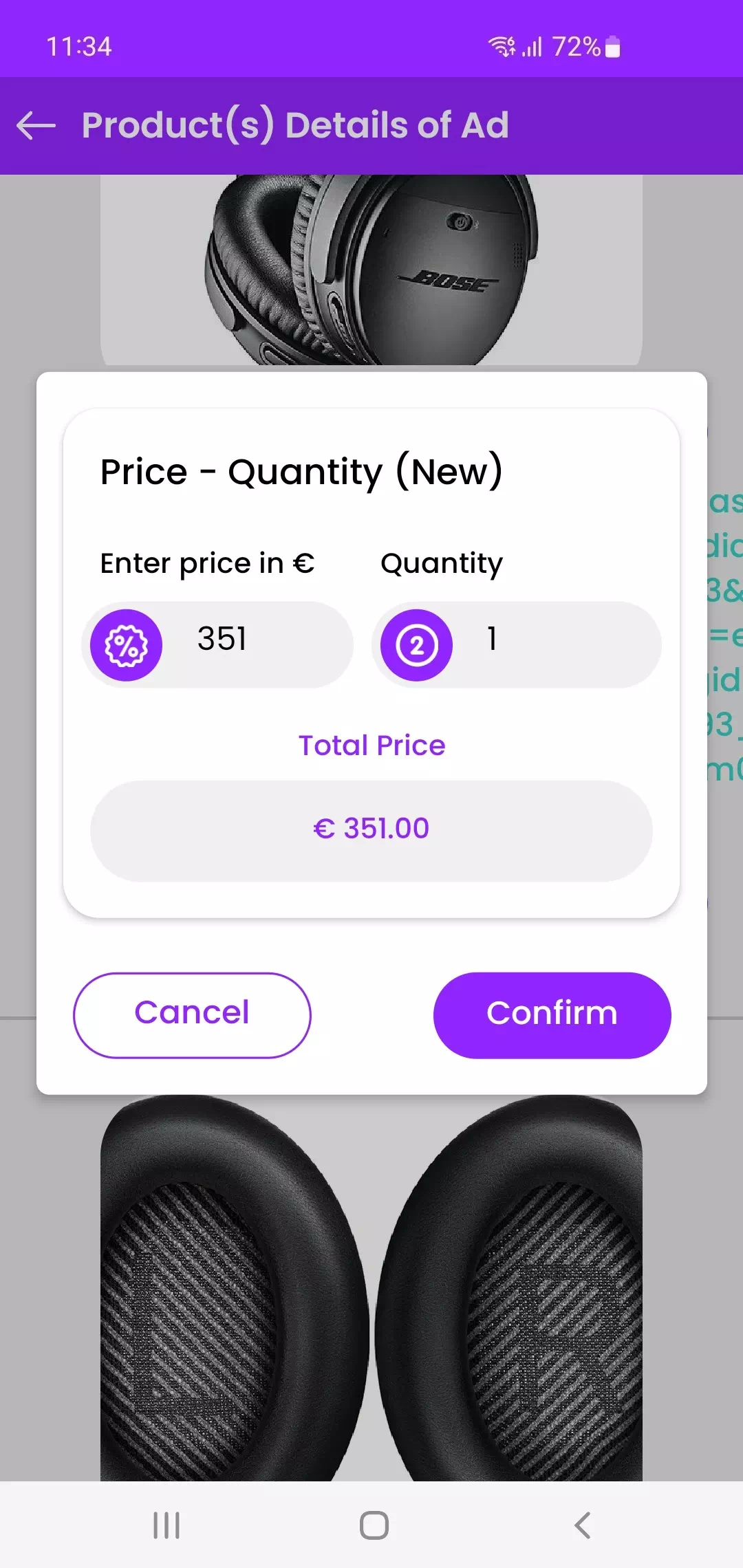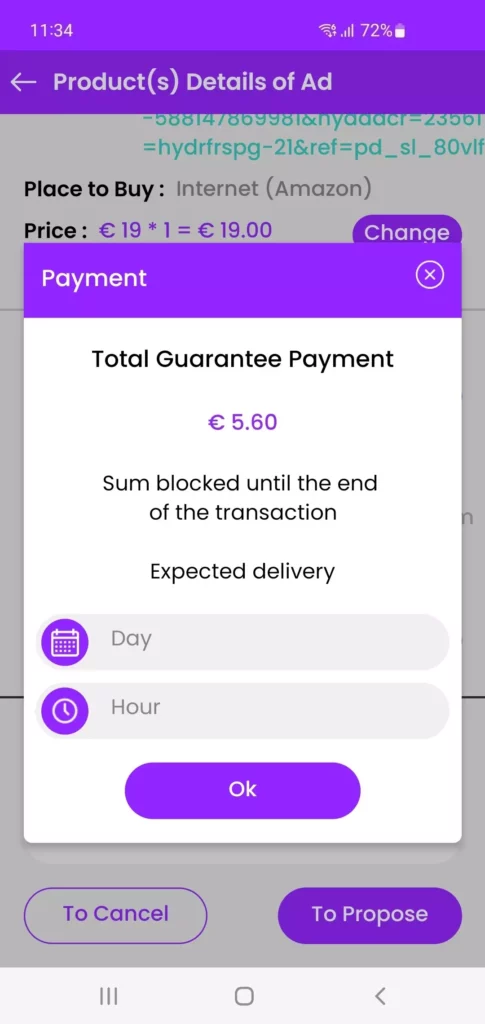By selecting an ad you will get a summary with all its details, you can either :
* Accept the advert by pressing the «Accept» button, and after accepting the rules and general terms and conditions of service by ticking its box, you’ll be redirected to the page where you need to mention the delivery date and time, which must be between the day of acceptance and the delivery deadline, note that the day and time of delivery is related to the delivery city. You will then be asked to pay the guarantee deposit, which is deliveryman commission mentioned in the advertisement. This guarantee deposit will be taken from you if you fail to comply with the conditions (see the section on failure to comply with the contract). Once the guarantee payment has been made, the transaction will be in progress and you will no longer be able to cancel it.
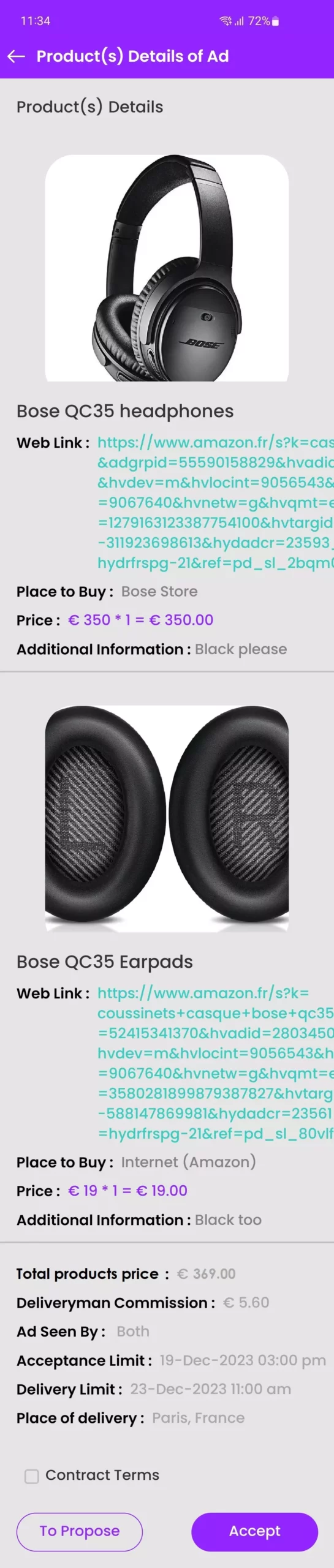
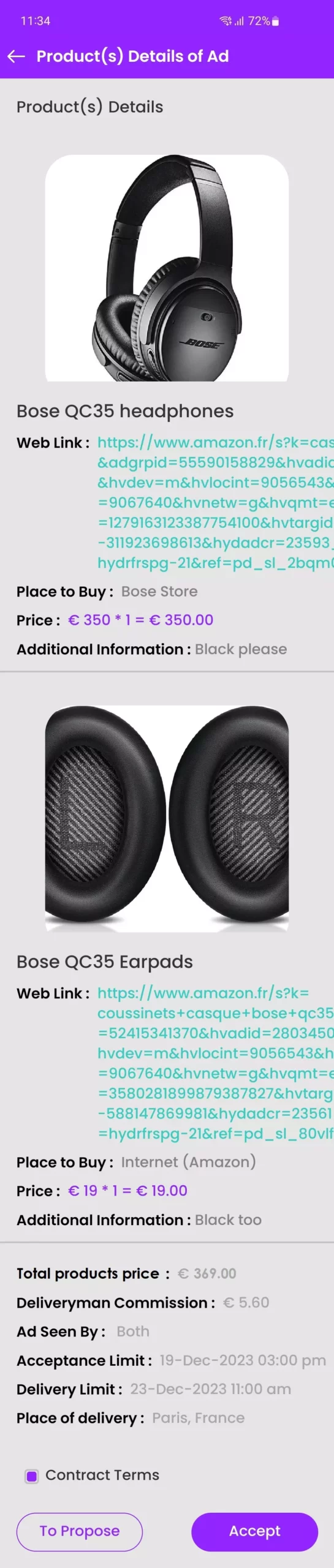
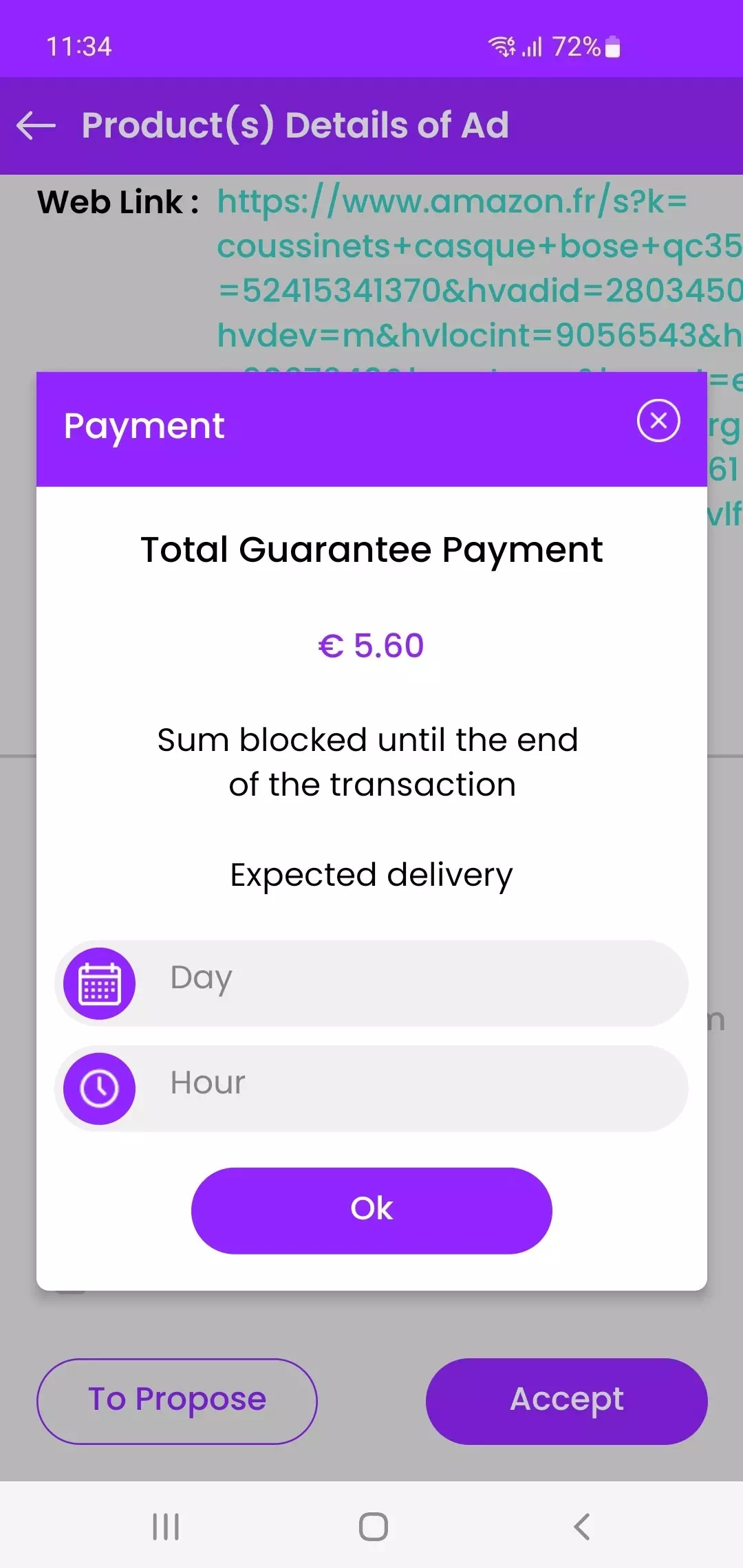
* Propose to the requester a modification of one of the following elements (ad product): photo, web link, price and quantity, deliveryman commission and place of delivery; and this by pressing the «Propose» button and after having accepted the rules and general conditions of use and service by checking its box; you will be redirected to the ad change page, you must change at least one of the elements of the ad and specify the reason for the change in the dedicated field. By confirming your proposal you will be redirected to the page where you must specify the day and time of delivery and then proceed to the guarantee payment as mentioned above. After this, either the transaction is accepted by the user with your changes and will proceed, or your changes are rejected by the user and you will receive a notification confirming this.
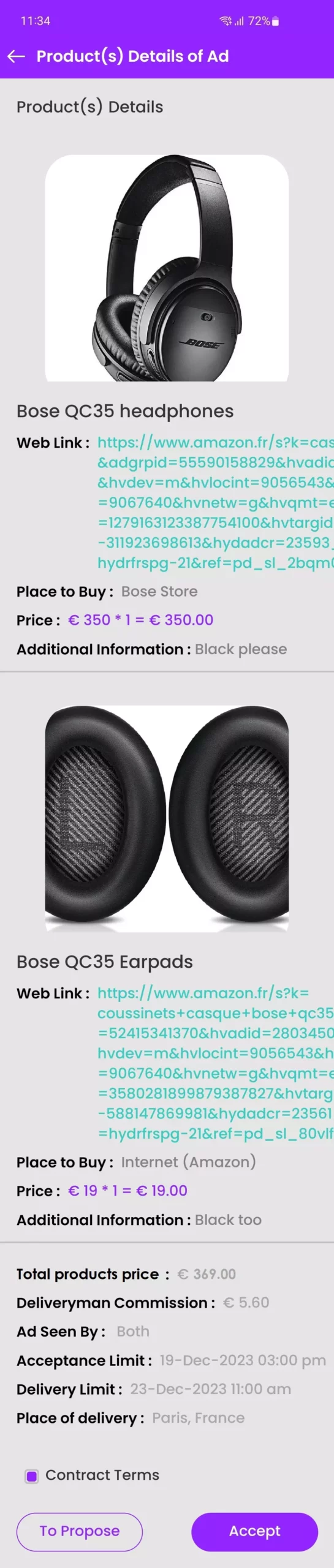
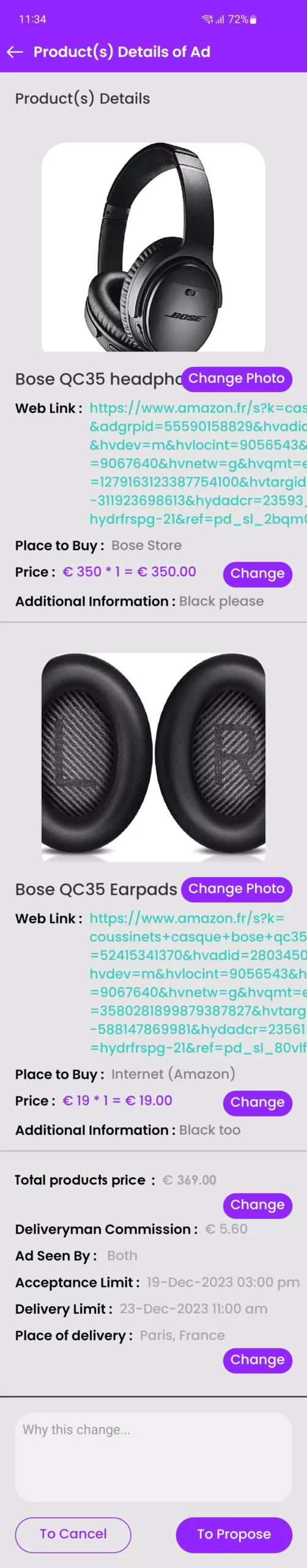
Example of a change in the purchase price of the first product: